Documentation Search:
Due Dates
Calculation of the due date of an issued item is a surprisingly complex task. One might think it is simply adding the number of days for issue to the issue date.
But one might be wrong!
The dates and numbers used when calculating due dates include the current date, the "latest dates", privilege duration (# of days for the borrower type privilege).
Most dates (latest, recesses, holidays, saturday/sunday ) are set in Admin->Dates:
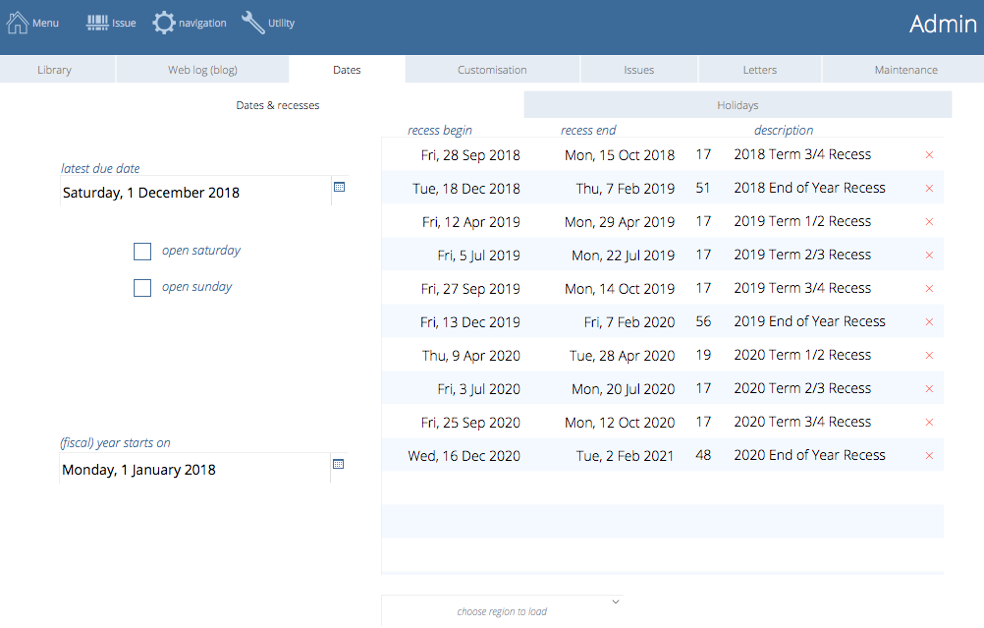
Some other dates - if set - are set elsewhere described below.
Latest Dates
There are three "latest dates" in Athenaeum. By "latest", we mean that if an item is issued and calculated to be due after one of these dates, then the due date is "wound back" to that latest date.
Athenaeum Latest Date
Athenaeum will never automatically calculate a date past this date. Many libraries set a latest date of a few weeks before the end of year stock take, to allow time to arrange for all items to be returned.
This date is set in Admin->Dates->Dates and Recesses
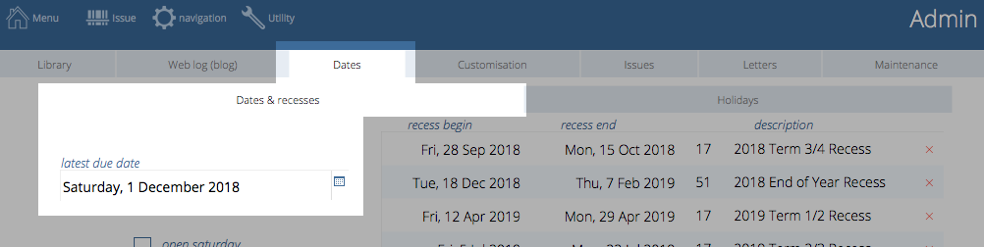
Don't set the due date to be "today" as that means everything will be due immediately.
Borrower Type Latest Date
Each borrower type can have their own latest date.
For example, a high school might have a borrower type for "Senior" students who leave the school earlier in the year than "Junior" students.
Simply set this date in the detail pop-over for that borrower type.
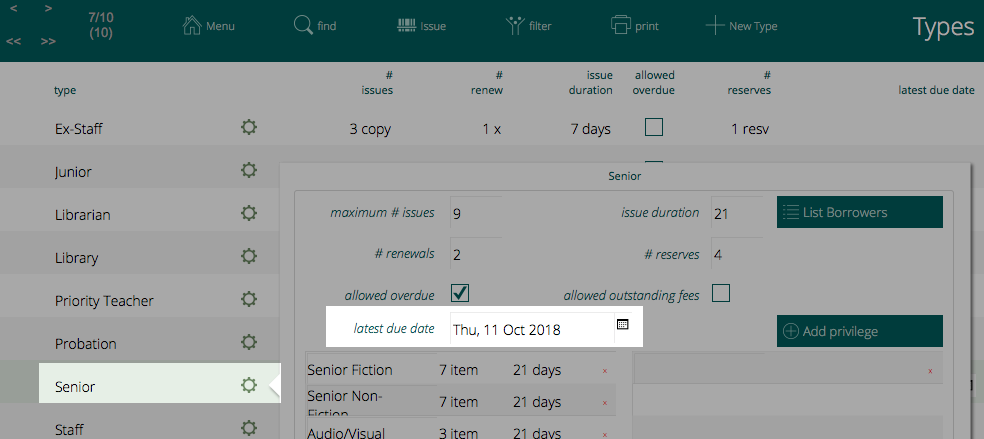
Borrower Latest Date
Individual borrowers can also have their own latest date, set on the detail screen. Issues to that borrower will not be automatically calculated past that date.
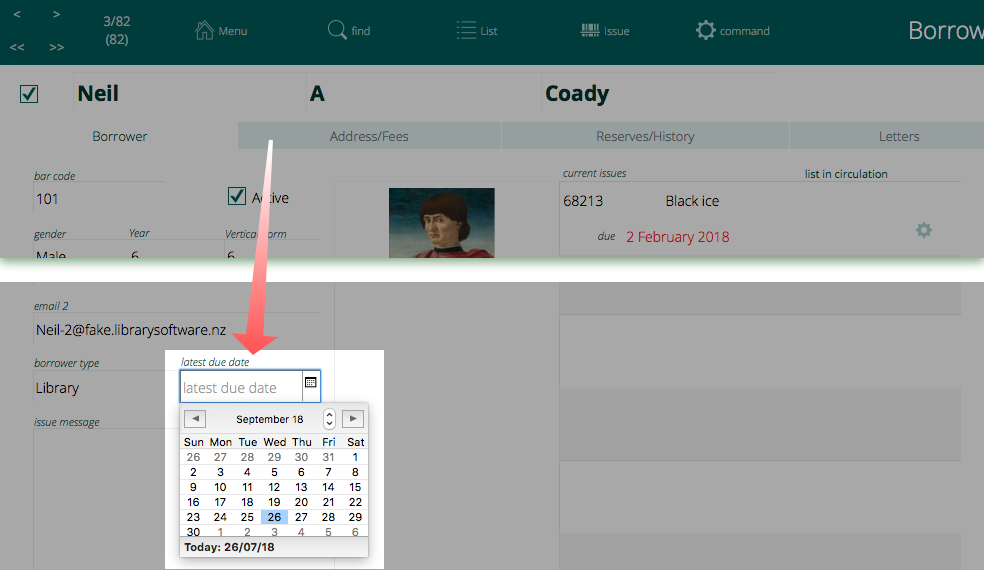
Adjusting Latest Dates
When you adjust a latest date, Athenaeum looks at any issues that are currently due and that are beyond that due date.
If it finds any, you are asked if you want to see the issues for the system/type/borrower or whether you immediately adjust the dates back to the new latest date.
Date Calculation Considerations
Starting with the issue date, the following tests are some of the factors that influence the calculated number of days:
- is the issuer in override mode, having specified the number of days to issue?
- the default number of days that the borrower (type) is normally allowed
- is the issuer in "go" mode, then many tests are ignored
- if there is a fixed number of days specified for the item
- if there is a maximum number of days for the item
- if the due date is a Saturday, Athenaeum checks that Saturdays are valid due days
- if the due date is a Sunday, Athenaeum checks that Sundays are valid due days
- if the due date is a public holiday, Athenaeum bumps the due date 1 day (and checks again)
- if the due date is during a recess, Athenaeum bumps the due date 1 day and repeats the check
- if the due date is after the borrower's "latest date", it is wound back
- if the due date is after the borrower type's "latest date", it is wound back
- if the due date is after the Athenaeum "latest date", it is wound back
there are other considerations, however it starts to get complex to think about!
Manually adjusting a due date
Navigate to the issue module and find the issue you wish to adjust (e.g. main menu -> circulation -> find).
If you are in list view, click on the issue to see the detail view.
Simply enter a new due date in the due date field.
Manually adjusting a found set of due dates
Find all of the issues whose due dates you wish to adjust and view them in list view.
Ensure that the found count matches the number of issues you wish to reset.
Press the Command button and then "Reset these due dates"
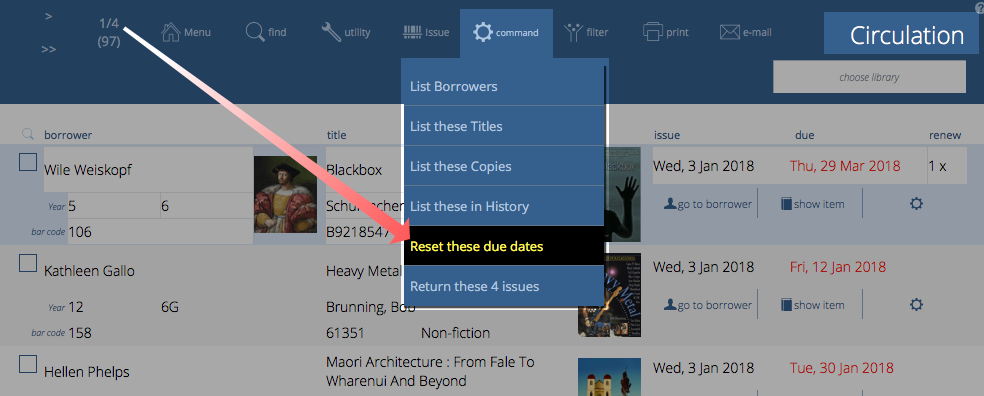
Enter the new due date you wish these issue records to have and click OK.
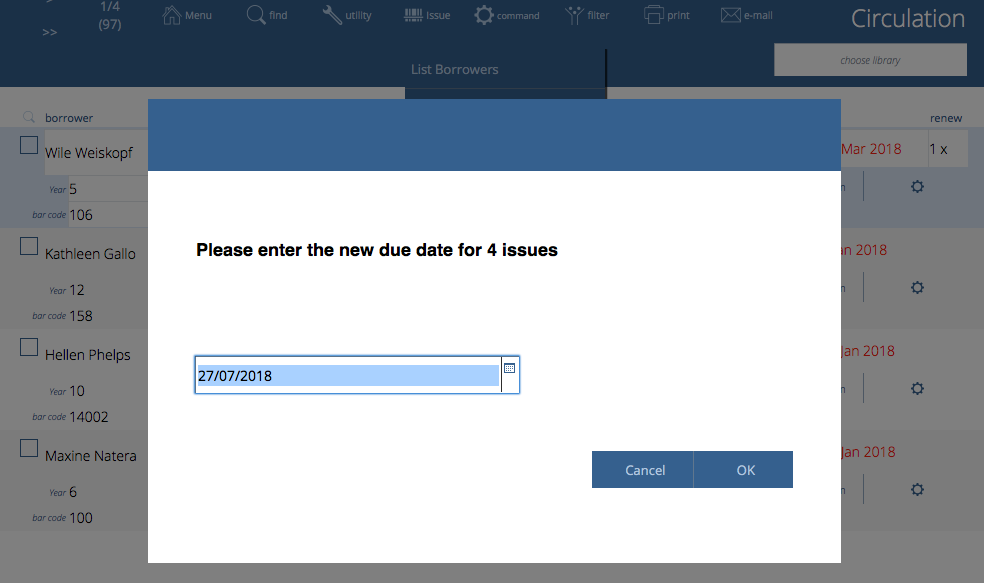
Note, because you are an administrator, you have the authority to override the Athenaeum calculations and simply specify new values.
-
the separate bar code file and other utilities can be deployed when necessary ↩↩↩↩↩↩↩↩↩↩↩↩↩↩↩↩↩↩↩↩↩↩↩↩↩↩↩↩↩↩↩↩↩↩↩↩↩↩↩↩↩↩↩↩↩↩↩↩↩↩↩↩↩↩↩↩↩↩
-
you can configure this key to show the list of titles or the list of copies in admin ↩↩↩↩
-
you can configure this key to show borrower types instead in admin, if you wish ↩↩↩↩
-
the formulae are stored in Admin->Customisation->Calculations ↩↩↩↩↩
-
The borrower privilege does not define the item as “fiction”, “non-fiction”, etc. Rather it makes the statement: “when issuing this item, Athenaeum will count it as the specified type and compare it to the number of that type that the borrower is allowed” ↩
-
the popular link that used to be in the navbar is now deprecated and replaced by the optional custom lists menu. If necessary, it can be re-instated with a "navbar=" or a custom "widget=" blog post. ↩↩↩↩↩↩↩↩↩
-
the found set is used repeatedly in Athenaeum - we highly recommend you learn this concept, as it controls many aspects of reporting ↩↩↩↩↩↩↩