Documentation Search:
Searching Athenaeum via the web
When you are running either:
- hosted Athenaeum (i.e. on our servers) or
- self hosted with your FileMaker Server and have installed and configured the web templates1
you can search the catalogue using a modern web browser2. While the results when searching via the web are similar, the search experience and look and feel is quite different.8
The web search concept is similar to the desktop client.
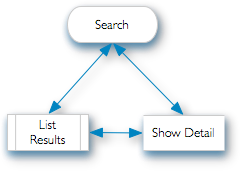
That is, you enter a search on the home page, see results and then either drill down to some detail or perform another search.
Everything starts at the home page
Home Page
The Home page for the Athenaeum web templates is an easy to update "web log" or "blog".
the appearance used in these examples is a deliberately non-descript look so that you can focus on the content of the web pages. The look is customisable and is covered later in this documentation
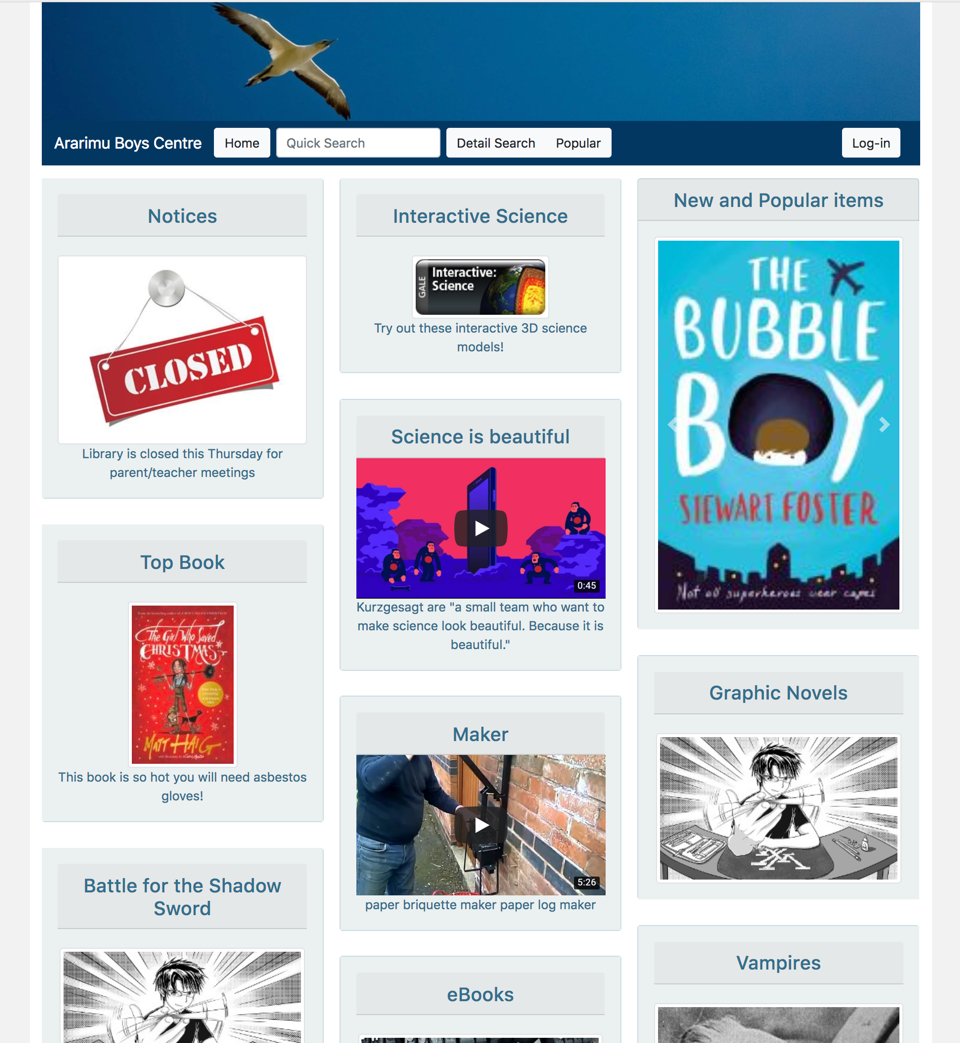
Across the top of the page is a header containing an optional banner image or colour swatch, with a navigation bar below containing search options and an optional log-in button (if enabled).
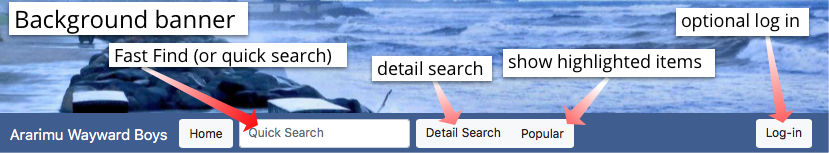
The detail search button brings up a form where you can more precisely target your searches.
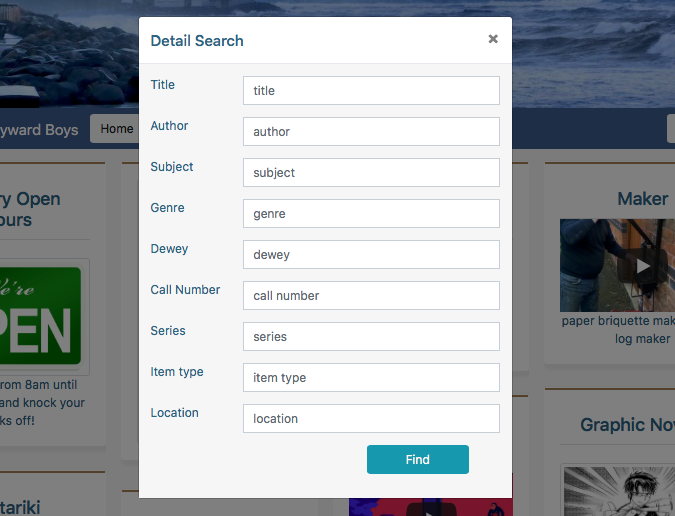
The rest of the page consists of columns of "blog entries". You add the entries you want and change them whenever you feel appropriate.
Each "blog" entry has: - a short title - an optional image - a description or message
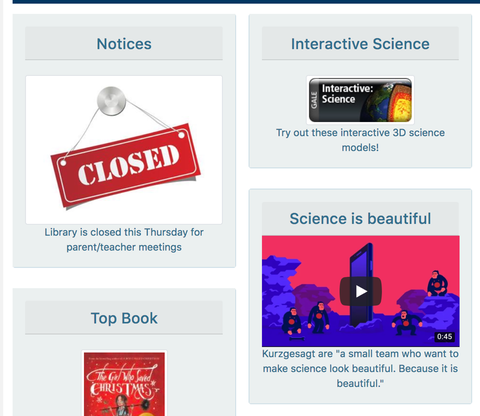
A "blog" entry can be: - an informational message (e.g. the library is closed for the first week of the holidays) - a link to a web page such as your e-book collection or a relevant resource - an embedded youtube video - a subject search of your catalogue - a direct link to a book in your catalogue - a "carousel" of selected title covers where clicking an image in the carousel (a cover) will perform a direct search for that title - a "carousel" of images of items marked as "hot topics" or "new books" (or whatever you label such highlighted entries)
You can control the sort order and visibility of items, making it easy to quickly change the look of your home page and making it more engaging.
The blog can be considered a flexible replacement of the "Search Suggestions" you have in the desktop client.
You can also use each entry for things like quizzes or puzzles, linking to clues in your catalogue. For example, pique your library patron's interest with questions like:
__"to what do we modern readers owe Aristophanes of Byzantium - a librarian from the second century B.C." and then turn that question into a link that to a subject search of ancient Greece.__
-
the web templates are provided free to libraries that hold a current support agreement with Athenaeum Library Software ↩↩↩↩↩↩↩↩↩↩↩↩↩↩↩↩↩↩↩↩↩↩↩↩↩↩↩↩↩↩↩↩↩↩↩↩↩↩↩↩↩↩↩↩↩↩↩↩↩↩↩↩↩↩↩↩↩↩↩↩↩↩↩↩↩↩↩↩↩
-
Microsoft long retired Internet Explorer, please don't use it - Microsoft Edge is their modern replacement ↩↩↩↩↩↩↩↩↩↩↩↩↩↩↩↩
-
the found set is used repeatedly in Athenaeum - we highly recommend you learn this concept, as it controls many aspects of reporting ↩↩↩↩↩↩↩↩↩↩↩↩↩↩↩↩
-
you can configure this key to show the list of titles or the list of copies in admin ↩↩↩↩↩↩
-
you can configure this key to show borrower types instead in admin, if you wish ↩↩↩↩↩↩
-
the formulae are stored in Admin->Customisation->Calculations ↩↩↩↩↩↩
-
The borrower privilege does not define the item as “fiction”, “non-fiction”, etc. Rather it makes the statement: “when issuing this item, Athenaeum will count it as the specified type and compare it to the number of that type that the borrower is allowed” ↩
-
Just for fun, you can embed the web search on the desktop client search screen! ↩↩