Documentation Search:
Athenaeum (26) New Features:
Athenaeum is a library management program predominantly for schools, first introduced in 1997 and has been in continual development - driven largely by the user base.
In 2018, Athenaeum was completely rewritten using modern FileMaker and programming techniques with a view to: - creating a "lighter" solution, - optimising performance over wide area networks, for Hosted ("cloud" based) Athenaeum, for FileMaker Cloud, and access from mobile devices - creating a new foundation upon which to add new features.
There have been many internal structural changes and it is now a single file solution*. However, there has been a lot of effort to make the transition from long time users of Athenaeum Pro as easy as possible.
New Name
And we now are just calling it "Athenaeum" and dropping the "Pro" moniker. Internally, this version of Athenaeum is version 26 (wow!).
Below is a non-exhaustive list of the changes, in no particular order.
Single window, single main file
The benefits of a single file—down from 8 (excluding the bar code file) are many. The most obvious benefits to the user are:-
- snappier performance
- more efficient window management
- cloud based Athenaeum is speedier
- easily spawn multiple window views on your data and keep track of them
- easy multiple account management
- optionally create multiple installations of Athenaeum simply by duplicating an empty Athenaeum file, giving it a new name and making it available (or just ask us and we will give you a renamed copy):
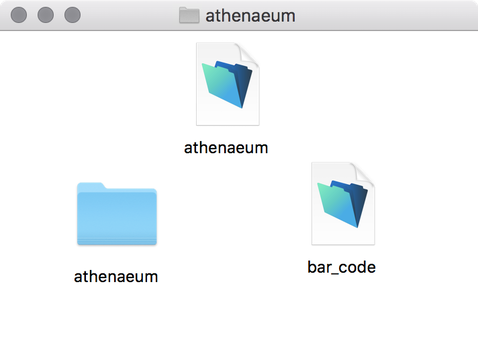
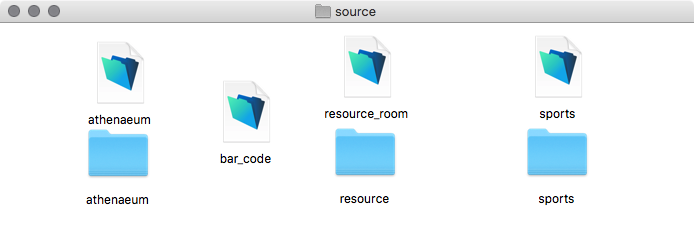
note that we have left the bar code file separate so that your changes are maintained through version upgrades
Multiple Libraries in one catalog (if you want)
This is a totally optional feature. If you don't want to specify multiple libraries, Athenaeum will not trouble you additional options.
You can now easily define multiple libraries within a single instance of Athenaeum. Previously, you had "Library" and "not library" or had to define multiple libraries by some arbitrary field such as Location.
"Libraries" are more pervasive and powerful. You may define as many as you like. You may define which libraries are searchable by your library patrons and don't show up in their views. Or, you may restrict your searches and reports to constrain by a specified library.
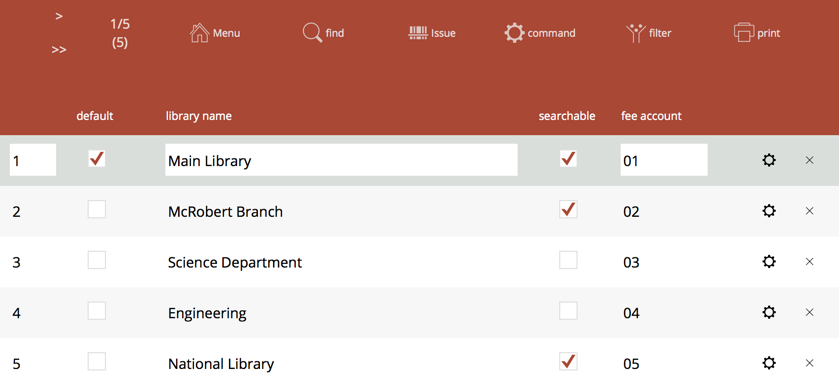
Libraries are pertinent to:
- the catalogue,
- stock take,
- circulation and
- history
- borrower search options
However,
- Athenaeum preferences are system wide and apply to any library
- borrowers don't belong to any particular library
- a borrower can borrow an item from any library
- utility tables such as authority, filters, etc are shared amongst all libraries
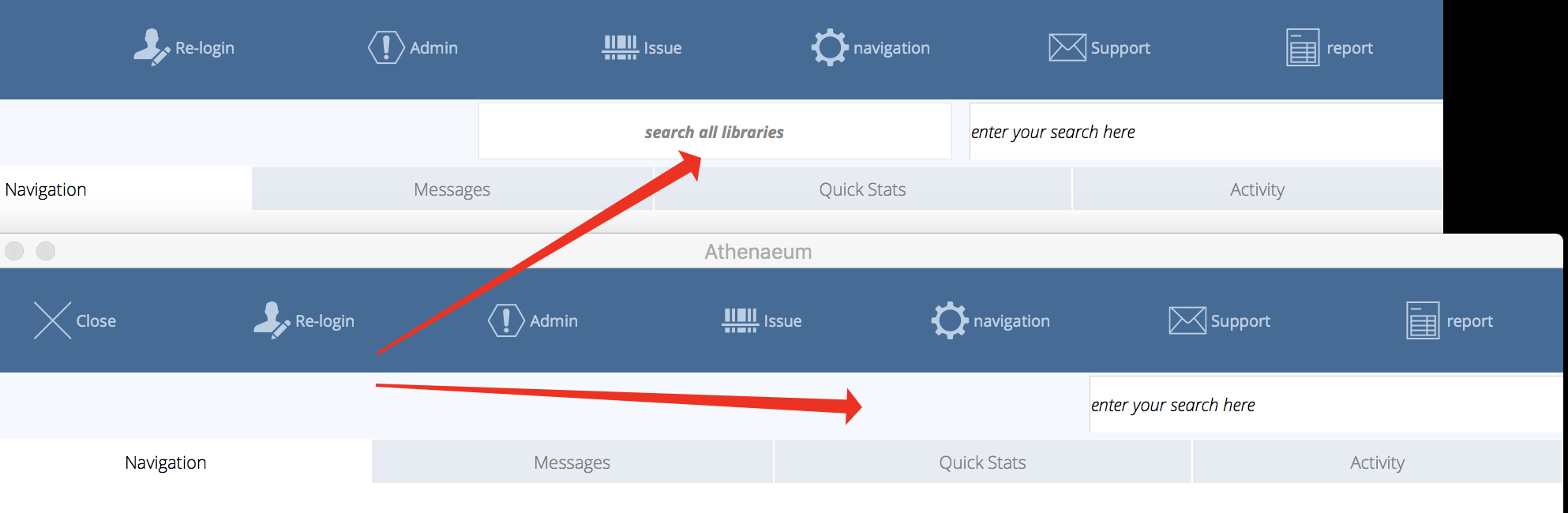
If no libraries are defined, the the library filters do not appear and are ignored.
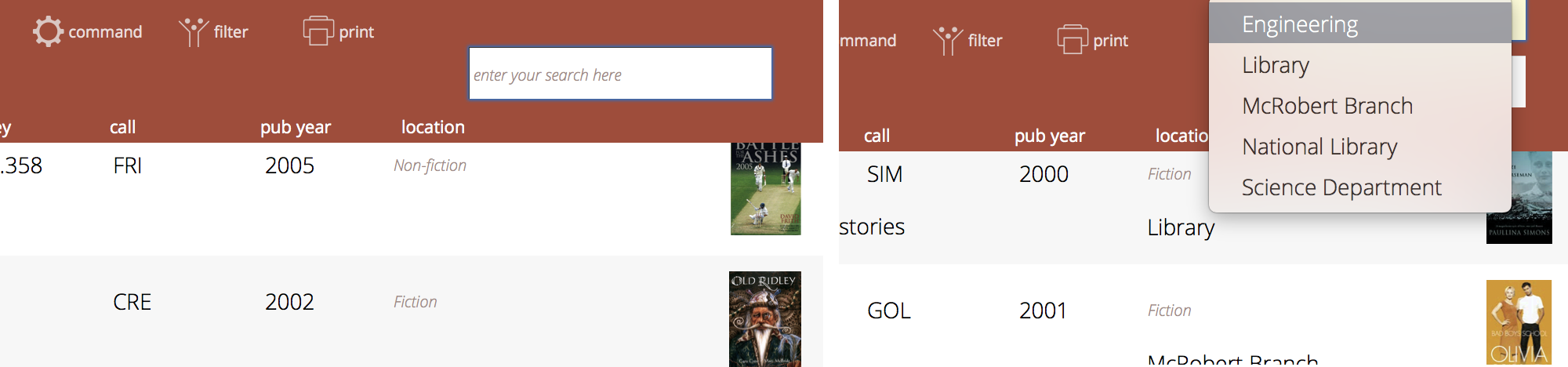
Library filters are pop-up menus that are available at the:
- search screen,
- title list,
- copy list,
- archive list,
- stock take list,
- issue list,
- history list, and
- main menu
Library Constraining
- Selecting a library will constrain the current found set of that list to that library (that is, if you have a found set in the list of 500 items, but only 200 are relevant to the library, then you will see only 200 after selecting the library.)
- Selecting a library at the main menu will update the Dashboard Counts to reflect that library (as well as constraining any catalogue search launched from the main menu)
- Clearing the library (using the little "x") will perform a find all in the list
- The counters at the top left of the titles and copies screens include the number of entries for that library along with the total number of items in the list
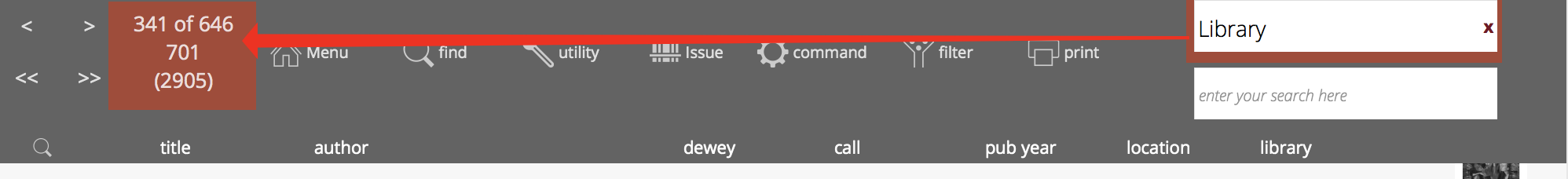
Reporting by Library
Pressing the shift key when initiating Title reports will add a page break by Library.
Any report in title, copy, archive, stock take, issue, history that uses the found set, will already be constrained to the library when the filter is applied.
Exposed Title/Copy catalogue structure
The catalogue consists of titles and copies. For example, you may have 7 copies of the title "Harry Potter And The Order Of The Phoenix". The library administrator can also catalogue information, such as relevant web links and keep no copies.
Individual copies of a particular title may have their own issue restrictions (not for issue, restricted issue period, restricted to particular types, etc.). Also, all copies of a particular title do not have to belong to a single library.
Athenaeum Pro in the past has generally hidden the Title/Copy relationship.
Athenaeum does not and explicitly exposes these components. You can choose to more easily work with either.
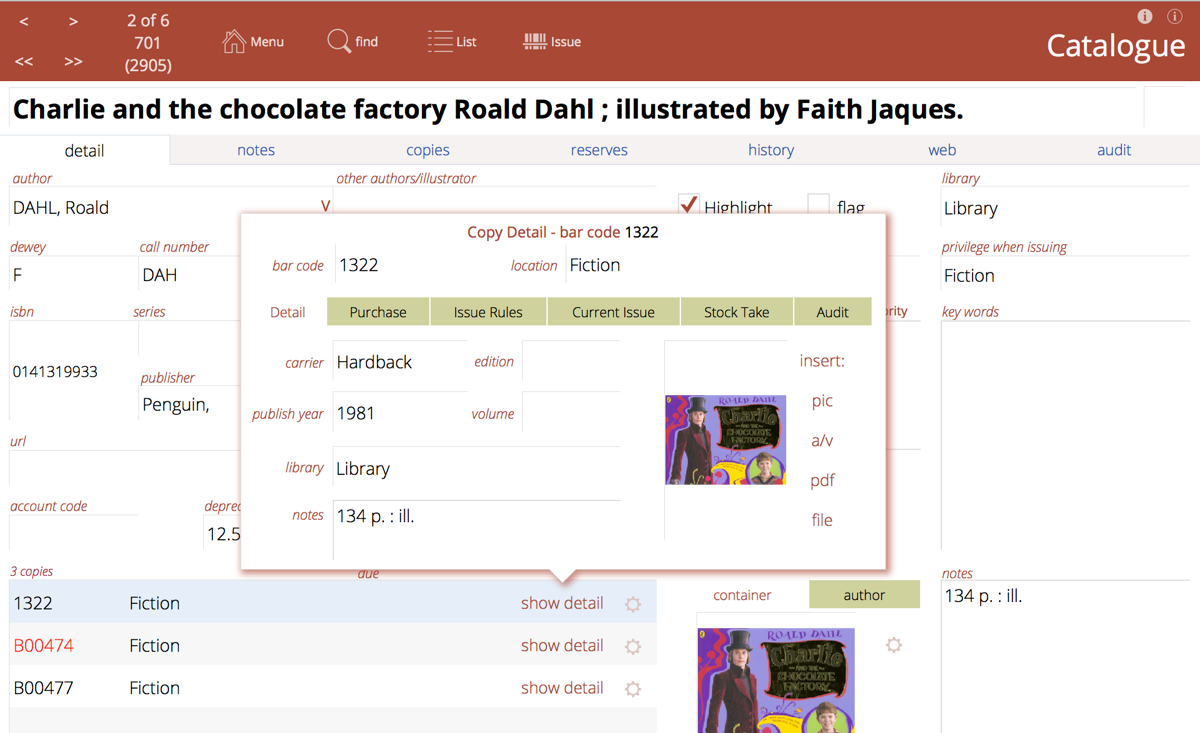
Searching is by title by default, and you can search copies via the title views or the explicit copy views.
When you press the "c" single-key shortcut (to go to the catalogue) you can configure Athenaeum to go to either the Copies list or to the Title list view.
More pop-over widgets mean fewer screen changes
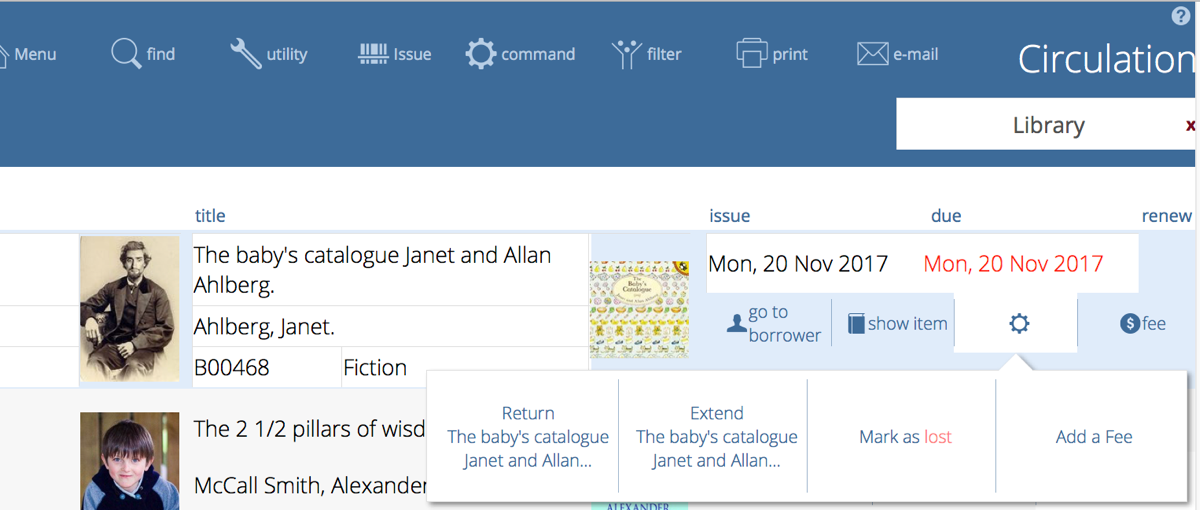
For example: - issues list now has with Return, Extend, Lost, Add fee - copies list can issue, return directly - history list allows you to choose to navigate to the title or the copy
Titles can display Author images
- storage and display mechanisms in place
- foundation for future features
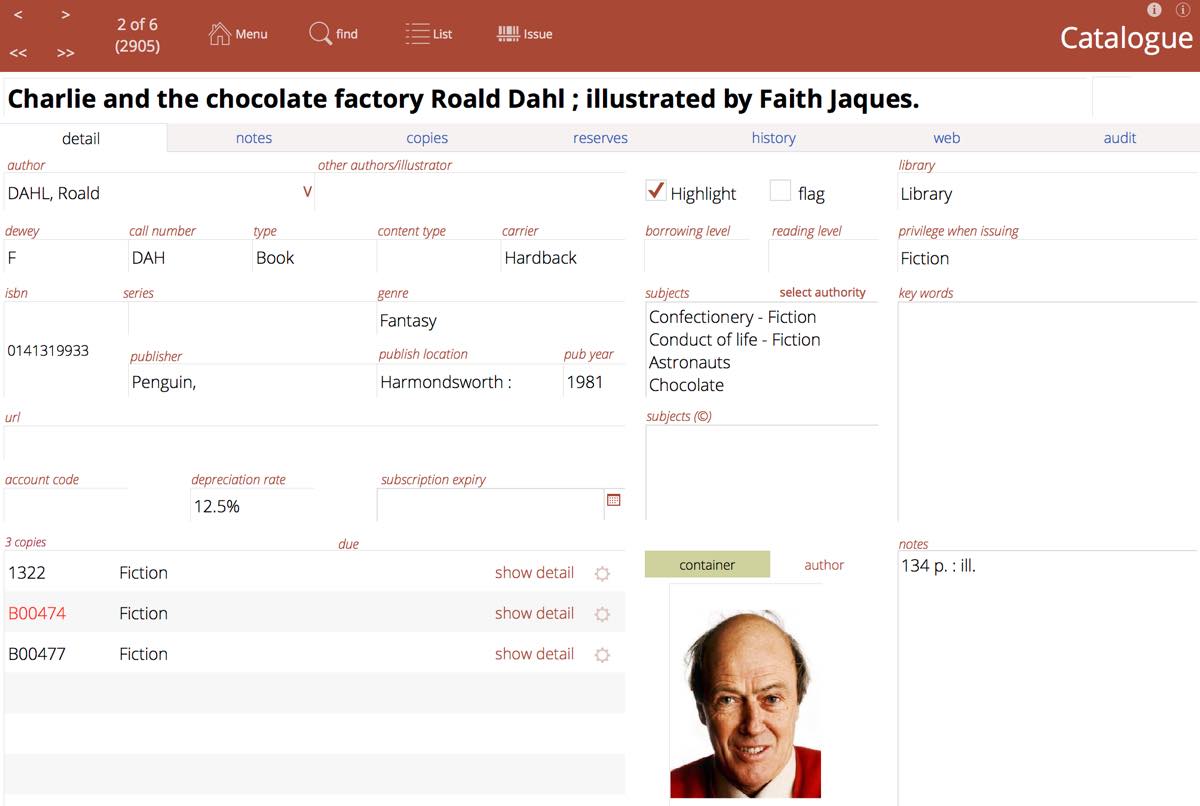
Additional title fields
A new explicit Keywords field means you no longer have to use one of your custom fields for this purpose.
The Subjects_copyright field is a subjects field used in default searches but may not be displayed on external views for copyright reasons. E.g. SCIS subjects go here.
Reading level field makes a re-appearance (separate to the borrowing level field) and is intended as an advisory field only.
Each "copy" of a title has its own 4 custom fields.
Fiscal Year option
The start of your year does not have to be 1 January. This will suit northern hemisphere libraries where the school year starts at the end of the northern summer and also provide reporting options to suit accountants preferring to have information starting 1 April, 1 July, etc..
Some filters and reports show fiscal year options IF you specify a year start date that is not 1 January.
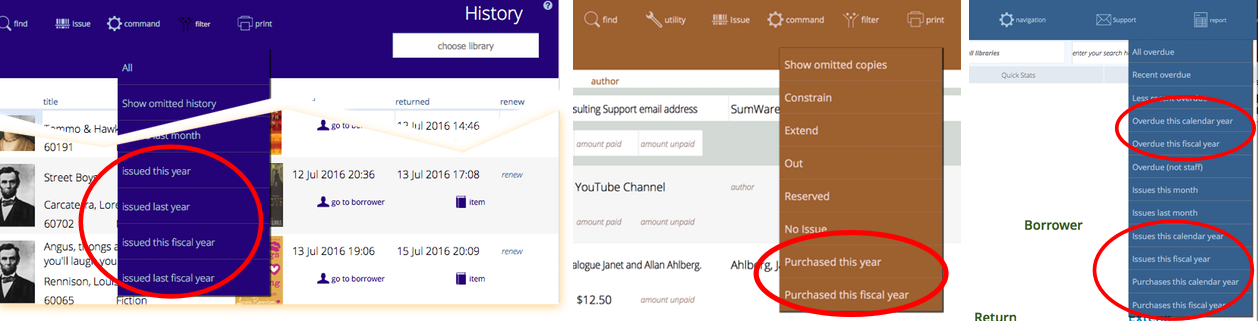
note that When you specify a Fiscal Year not starting on 1 January, you can still create calendar year based reports
Server based issue notifications
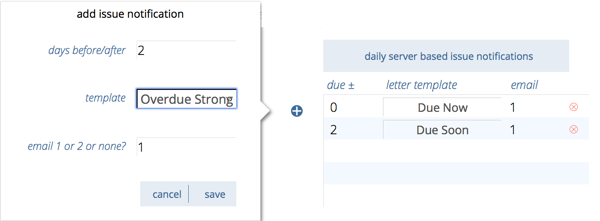
When running Hosted Athenaeum (our cloud server version) or with your own FileMaker Server (which is what we recommend for local installations), you can configure the server to automatically generate emails first thing each morning. There are a variety of emails, such as:
- due soon
- due now
- overdue
- overdue strong
- issue lists
- recall lists
Each of these can be configured to be generated a specified number of days before or after the due date and can be sent to either email address 1 or 2.
Advanced users can also create their own letter templates and have them sent at the predetermined time before or after the due date
The Blog and Web pages (OPAC)
The web search results have been updated reflecting the changes in the structure of the catalogue.
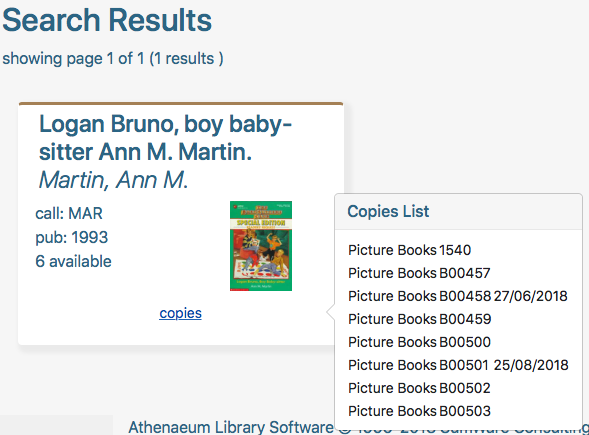
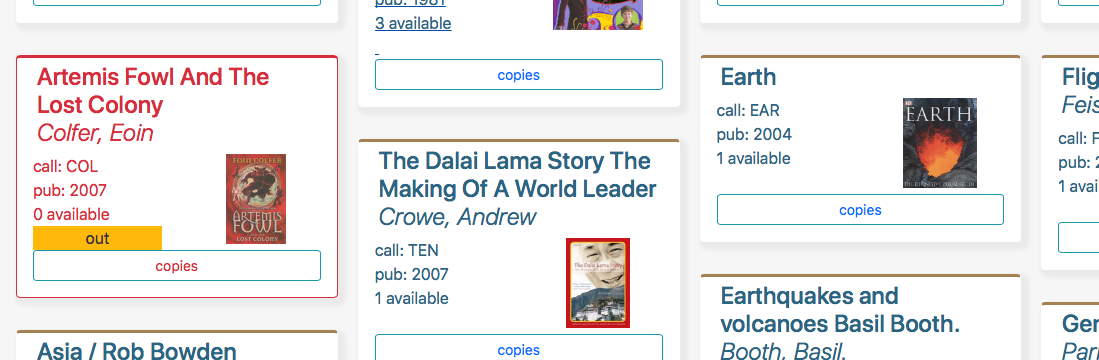
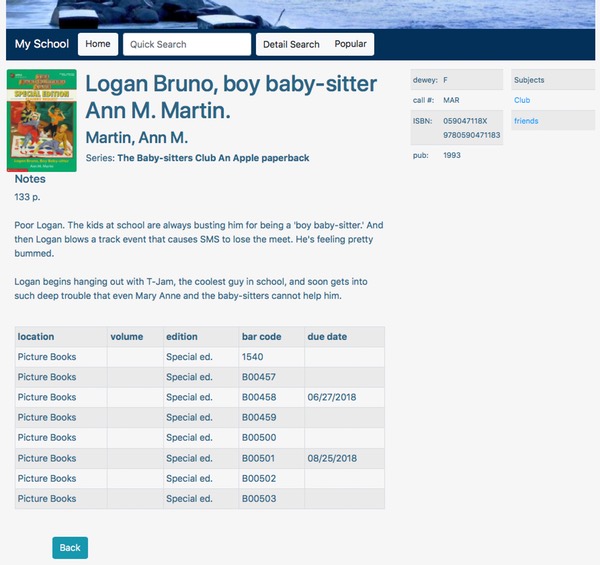
New controls over the styling of the web site accessible directly from Athenaeum rather than having to change a "css" theme located on the web server.
The "blog" (the home page for the web templates) has additional styling options.
You can also add messages
- above and
- below your blog posts, each styled independently
- over the banner
Optional Category filters can show next to the home button, filtering your blog posts by the specified category.
Save your favourite style settings and content for various components and apply these with just a few clicks.
Passwords
There are no longer default passwords. Everyone gets unique passwords. Sorry.
Review Ratings list
Configure custom pop-up menus for ratings of reviews. - set ratings to be out of 6,7,8,10 or whatever (was fixed to out of 5 previously) - Instead of a plain number or plain stars, you could use dots, plus signs, emoji, if you like
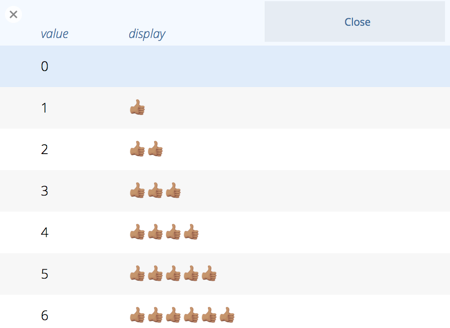
This is a placeholder for future features.
Adding Genre
It's now easier and more obvious how to add multiple genre to a title.
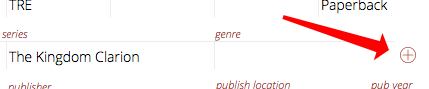
The add genre button pops up a window with your list of genres.
Click the genre you want to add (selected genre are highlighted in red) and click again to deselect the genre.
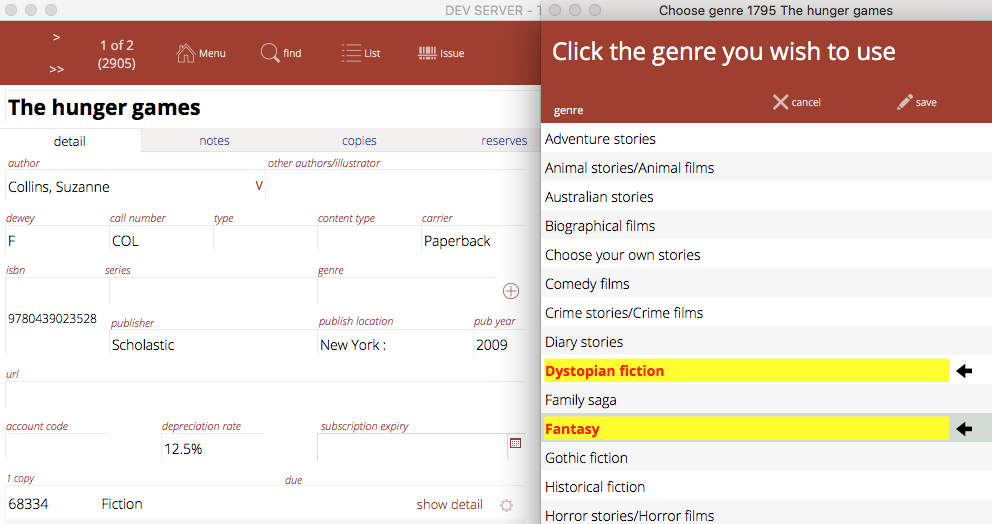
If there are too many genres to fit in the visible area, simply click the genre and the selected genre will be "checked".
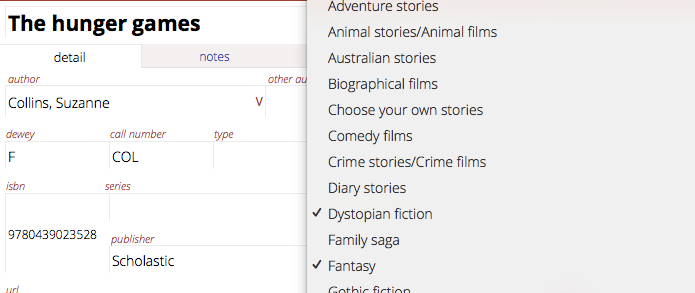
Issuing
You may now "?" search for copies during issue (however, this can be a bit slow sometimes).
Issuing of items can be triggered in more places - when you are viewing an item you can often directly issue that item.
Main Menu can show additional easy access buttons if you wish
- now up to 12 (up from 8)
- Title and Copy navigation are explicit, new options
- Extend function also a new option for the main menu
- Blog is a new option for the main menu
No cover image
- If a title has no cover image, you can specify a preferred image to display in place - Athenaeum comes with a simple "no cover image" placeholder. You might make a variant with your organisation logo, a sad face or a mystery icon.
Customisable single key shortcuts
- "C" (for catalogue) can take you to the title list or the copy list
- "T" (previously only for borrower Types) can take you to title list or borrower types
Additional single key shortcuts
- "D" to show detail screen where applicable
- "N" shows navigation menu from most parts of the app now, not just the main menu
- "P" lists the coPies
Stock take run filter
- the filter above the stock take run column makes it easy to restrict the list to just that run
- List missing will default to the run number in the filter if specified or the current run number in preferences if empty
- If a Library is specified in the library filter, then the stock take list, list in catalogue and list in archive will respect that filter
Letters
Letters are stored
- We no longer distinguish between "quick letters" and "correspondence": it's nearly all just "letters" now.
- only exceptions are special issue reports by borrower that look like letters - these are not stored
- What were quick letters are still quick, just the intermediate steps are automatic
- all "letters" generated by the system are stored.
- letters can be plain text or include an html component for sending styled emails
Book Cover Images in emailed overdue letters
Default Overdue letters sent by email include a text version and an "html" version which include book cover images of your items.
Most devices can see these images, though some do not show images in emails for security reasons.
Note that the circulation reports "Borrower with overdue header" and "Borrower with recall header" look like personalised letters but are not saved. These can also include book images.
Flexible privilege sets
When setting privileges for borrower types, you can now define your own privilege sets. Add privilege set names to convey more obvious and flexible meanings. Extend beyond Fiction/Non-Fiction/Senior Fiction/Senior Non-Fiction/Resource/Other/Audio Visual if you wish. Or reduce the list to something more manageable or appropriate to your installation (e.g. your Sports database doesn't need all of the privilege sets).
For example, you might create privileges like "Adult Fiction", "Restricted Language Resource" or "Chromebook". You can then assign title entries these privileges and then configure your borrower types appropriately.
You can also change the name of existing privilege sets, which updates the borrower type and title privileges automatically.
Reserves
New Filter menu for reserve lists: - new "due expire" button - "In" filters lists reserves that are back from circulation - "Out" filter lists reserves that are still out
Movements
- Athenaeum records all changes to prices, archives, restorations in a dedicated "movement" table.
- Movements include the following actions:
- add new item
- duplicate an item
- archive item
- restore an item
- permanently deletion of archive records
- changing the value of a catalogue item
- This means that if an item is archived and then restored, there are two movements for that item. Note that the Annual summary will show both the nett number of movements (like the current Athenaeum does) as well as the actual number of movements. An item that is archived and restored has a nett number of movements of zero, but two actual movements (a positive and a negative)
Copy images
- Copies can have a different image to the parent Title
User Interface
- new header bar with sub-menu options
- Field Labels
- labels for fields can be shown or hidden on key screens with a key press (L) or button, making for a more or less cluttered view
- catalog
- borrower
- marc
- new option in preferences to show or hide by default
- field placeholders in catalogue can be turned on or off on the fly
- labels for fields can be shown or hidden on key screens with a key press (L) or button, making for a more or less cluttered view
Quick Stats
Can now be generated for: - all time - last month - last 3 months - last 6 months - last year
depending upon your network, it is possible for some of the quick stats to be not so quick 😀
Preferences:
- Additional wide logo for use on reports if a wide logo is installed (optimal size about 20cm wide x 3cm tall), it is used instead of the standard logo on printed reports. It is shown across the top of the report.
- Blog styling feature moved to the top of the admin tabs.
Local menus
The menus across the top of each module have been enhanced. The issue commands from the Athenaeum menu have been copied down to an explicit issue menu.

On the circulation toolbar, the email options have been broken out into a separate menu.
The Navigation menu accessible most places by pressing the "N" shortcut (not just from the main menu).
Rewritten Authority
- Optimised synchronisation between free form subjects and authority (strict or loose)
Multiple Fees can be directly linked to issues (and history)
The fee popover in the circulation list easier to track one or more fees generated by an issue. It is now more obvious if creating additional fees for a particular issue.
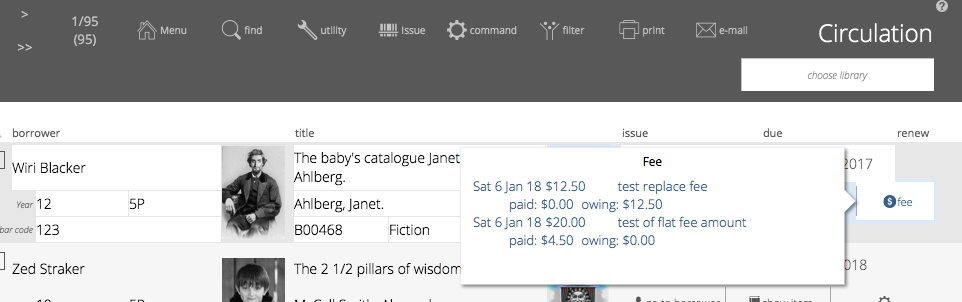
Duplicate Copy
The duplication feature has been streamlined.
Click the widget next to the copy you wish to duplicate and click the duplicate button.
Then specify the number of copies and the starting bar code number (if the prompted bar code start is not correct).
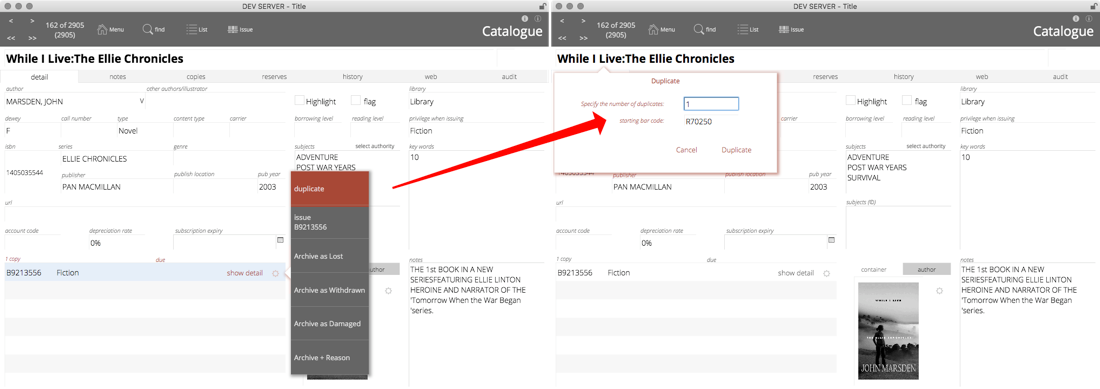
Bar codes
Bar code generation and printing for both of the catalogue and borrowers are moved to a separate utility file
You can specify two default bar code print layout for both catalogue and borrowers, making it quicker to select your favourite layouts.
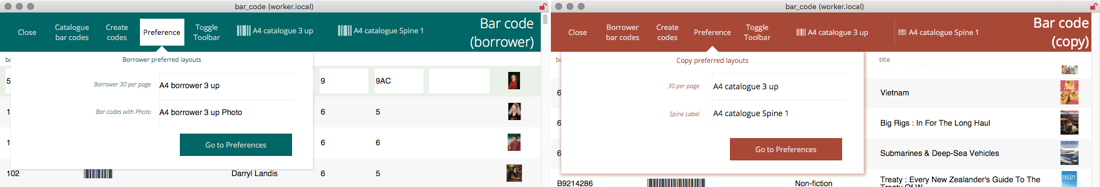
This utility file can be used by multiple copies of Athenaeum.
-
the separate bar code file and other utilities can be deployed when necessary ↩↩↩↩↩↩↩↩↩↩↩↩↩↩↩↩↩↩↩↩↩↩↩↩↩↩↩↩↩↩↩↩↩↩↩↩↩↩↩↩↩↩↩↩↩↩↩↩↩↩↩↩↩↩↩↩↩↩↩↩↩↩↩↩↩↩↩
-
you can configure this key to show the list of titles or the list of copies in admin ↩↩↩↩
-
you can configure this key to show borrower types instead in admin, if you wish ↩↩↩↩
-
the formulae are stored in Admin->Customisation->Calculations ↩↩↩↩↩
-
The borrower privilege does not define the item as “fiction”, “non-fiction”, etc. Rather it makes the statement: “when issuing this item, Athenaeum will count it as the specified type and compare it to the number of that type that the borrower is allowed” ↩
-
This is a plain number and the numbering system is arbitrary for your installation. So if you have a Year 11 borrower type, for example, you might set the level to just 11. Then if you have items that are only to be borrowed by levels 11 or higher, then that title will have 11 entered against it. ↩↩↩↩↩↩↩↩↩↩↩
-
the found set is used repeatedly in Athenaeum - we highly recommend you learn this concept, as it controls many aspects of reporting ↩↩↩↩↩↩↩↩